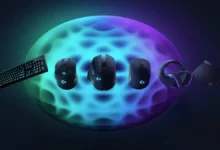Why Your Device Slows Down. The Unseen Culprits Behind Lag and Poor Performance

Image Credit: Depositphotos
Today, we can’t picture our lives without the electronic devices on which we rely constantly. They enable us to communicate, work, and obtain information at lightening speed. But nothing lasts forever, and over time, even the most modern phone starts to slow down. As a result, many users wonder why is my phone is so slow and how to fix a slow Android phone. Now let’s investigate the causes of why your gadget may be slowing down and discover how to keep it functioning properly.
The Main Reasons for Slowdown
Resource overload
A working device runs a lot of background processes. These include app updates, data synchronization, and more. All of these put additional strain on the RAM and processor. Using the multitasking function leads to a slowdown. The more applications are open at the same time, the more device resources are consumed. This then causes lag on phone. There are also many applications running in the background. All this overloads the system.
In addition to device performance, you should also take into account the state of the battery. After all, battery problems can affect the phone’s performance. One of the simple ways you can preserve battery life is to limit the use of apps that consume a lot of power and reduce the number of background processes. Also, adjust the screen brightness. Don’t forget to turn off unused features when you don’t need them. For iPhone users, the questions of how to keep iPhone battery health at 100 and how to preserve battery health on iPhone also remain relevant. Therefore, we cannot but mention regular updates of the operating system and the use of official chargers.
Outdated software
Vendors regularly release updates. They contain both bug fixes and security improvements. And most importantly, optimization of the speed of work. However, many users ignore these updates, and in vain. After all, operating system and application updates are critical to maintaining high device performance.
Outdated software often conflicts with newer versions of applications. This causes system delays and phone lag. So, regularly check for updates and install them on your device.
Memory overload
Most users store an extremely large number of photos and videos, as well as various applications and data on their devices. As a result, the internal memory fills up very quickly, leaving little free space on the device. And then, when downloading new files or installing an app update, the phone often freezes due to lack of space. So, the answer to the burning question of how to make your phone faster is to optimize the device. Namely, regularly check the amount of memory used and delete the cache, unnecessary files, and applications that you do not use.
Try to store data in cloud services to reduce the load on internal memory.
Additional causes of device slowdown
- Device overheating. It occurs due to prolonged use of smartphones and tablets in modes that load the processor and graphics.
- Viruses and malware. They can consume resources and run in the background.
- File system fragmentation. This factor is more typical for older devices, but it can also affect modern smartphones. That is, the more files are saved and deleted, the more data fragments accumulate. This slows down the process of accessing them.
Image Credit: Depositphotos
How to Optimize Productivity? Strategies
Close unnecessary programs
We often leave apps open without even realizing that it affects the overall performance. For Android users wondering how to fix a slow Android phone, this can be one of the easiest solutions. So, use the task manager or special functions to clear the memory and your device will be in optimal condition.
Free up memory
We’ve already mentioned that one of the main causes of slowdowns is memory overload. Therefore, we recommend doing the following.
- Move data to cloud storage
- Delete unnecessary photos or videos, or applications that you haven’t used for a long time
- Use memory optimization features
- Clear the cache of both browsers and other applications
Update your software regularly
Smartphone companies regularly release updates for their operating systems. In addition to improving functionality, they fix potential vulnerabilities in the system.
Therefore, users asking how to make your phone faster should keep in mind that regular updates of the operating system and applications are a must. They will reduce the number of errors and make more efficient use of resources.
Additional strategies to optimize performance
- Reduce animations and visual effects
- Check for malware
- Clear the system cache
- Use the power saving mode
Summary
Various factors affect the slowdown of a device. So, it is essential to use optimization strategies. Don’t forget to close apps that you’re not currently using. Periodically free up memory from data that you do not need and will never need again. Update your software regularly. By following these simple steps, you will significantly improve the performance of your device, avoid unpleasant problems with its operation in the future, and be satisfied with its functionality.