Maximizing Email Campaigns with Countdown Timers
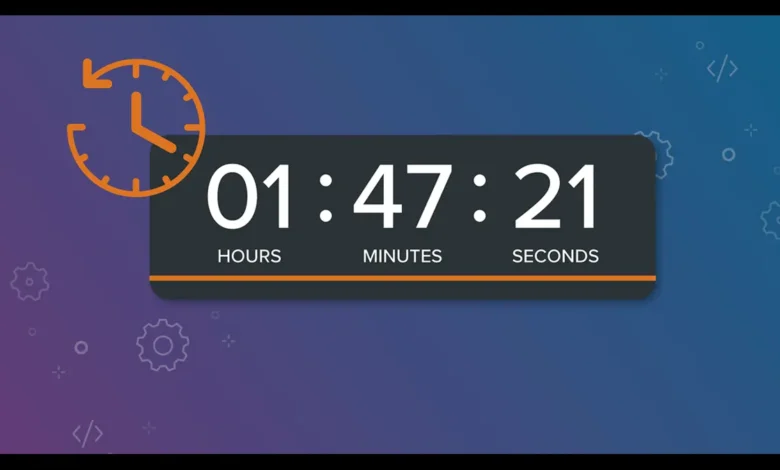
The present digital age is the most advanced but also the most competitive.
Email marketers face the challenge of creating emails that can capture eyeballs long enough for a wanted action out of that email and for the message to be conveyed.
These emails have to be very clear and engaging for them to not be deleted by users and put into the trash bin, among other promotional messages.
Understanding Countdown Timers in Emails
Countdown timers in emails are animated elements. These count down to a specific event or deadline.
They serve as digital clocks – visually marking the time left until an offer ends or an event begins.
For example, e-commerce businesses make much use of countdown timers during flash sales, while travel agencies might think of using them to promote last-minute deals.
Countdown timers generally come in two formats: Animated GIFs or HTML/JavaScript.
Both of these formats do a great job of holding attention, but the choice between them basically comes down to the technical capabilities and design preferences of the email campaign.
The main benefits of using countdown timers are:
- Prompting Quick Responses
- Increasing Visual Appeal
- Creating Excitement
- Helping in Planning
- Growing Conversions
Practical Uses Across Various Industries
Countdown timers are quite effective in a broad range of industries.
- travel agencies promoting last-minute deals
- e-commerce companies pushing flash sales
- media organizations building hype for upcoming events
Point is, countdown timers can genuinely improve how well an email campaign works. Other sectors like communication, entertainment, and services can also benefit a lot from the strategic use of countdown timers to keep their audiences glued.
Measuring the Success of These Timers
To check the impact of countdown timers in your email campaigns, you should monitor some key performance indicators (KPIs):
Open Rates: A higher open rate suggests that the countdown timer grabbed attention and nudged recipients to open the email.
Click-Through Rates (CTR): Increased CTRs show that the timer did a great job of creating a sense of urgency, making recipients interact with the content.
Conversion Rates: If more recipients take the desired action, like making a purchase or signing up for an event, it shows that the countdown timer even drove up conversions.
Revenue Generated: Tracking the revenue from email campaigns gives an idea as to
how well the countdown timers contributed to the grand scheme of things in terms of the financial success of the campaign.
Email Engagement: Higher engagement levels (more time spent reading the email, for example) suggest that the content was quite convincing and the countdown timer was central to holding the recipient’s interest.
A/B Testing Results: Comparing emails with and without countdown timers through A/B testing can show the genuine impact of these tools on campaign performance.
Cart Abandonment Recovery: Tracking how many users come back to complete a purchase after getting an email with a countdown timer can help you appreciate the benefits of this strategy in recovering lost sales.
Tools to Add Countdown Timers
If your email campaigns are not bringing the desired results, think about adding countdown timers to your strategy.
Tools like Sendtric give you a simple method to add customizable countdown timers into your emails. Sendtric’s platform is user-friendly so it’s suitable for dynamic marketing campaigns. It also combines easily with major email services as a valuable tool for improving customer engagement.
Better Email Campaigns with Timers
Countdown timers can help marketers in improving the performance of email marketing campaigns. They create urgency, engage customers, and raise conversion rates.
Once they get the hang of how to use them strategically and monitor their impact through key metrics – marketers can make sound decisions to get the most out of their email strategies.





